The platform has direct access to update your package data when corrections are needed to be made. Popular examples include when a route has been optimized, but one of the packages is not ready to be shipped out.
This tool is available today for more involved customers with their delivery lifecycle.
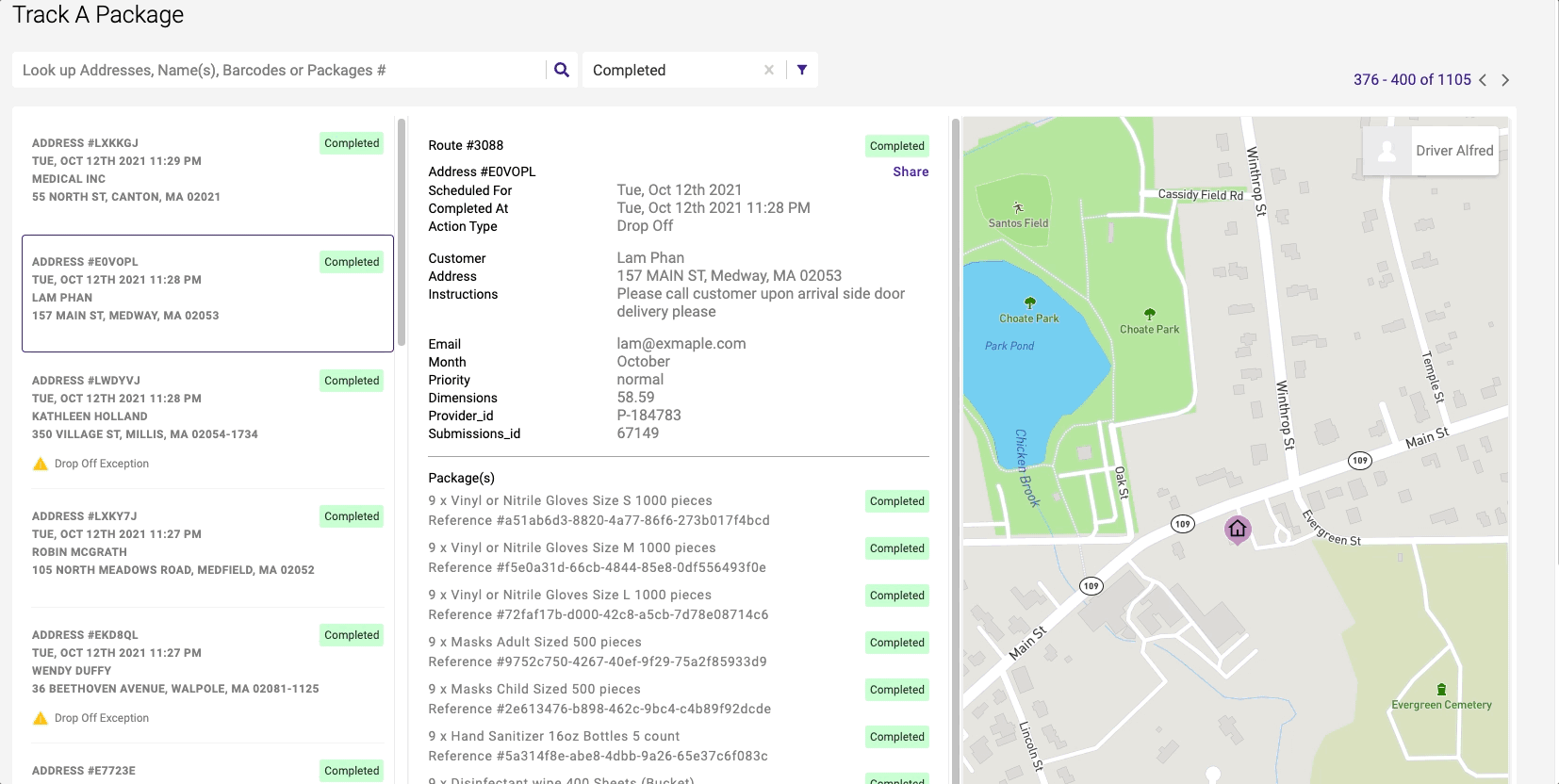
Update the Package Status
Navigate to your package data, in the middle panel you would then be able to update and set the package data with the proper status.
- Search and select the package you want to update. You will be able to search by your unique reference ids, custom ids, recipient's name, or address.
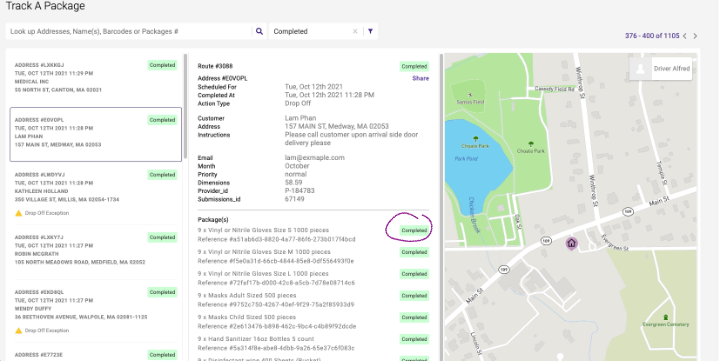
2. Select the package status that matches your intent.
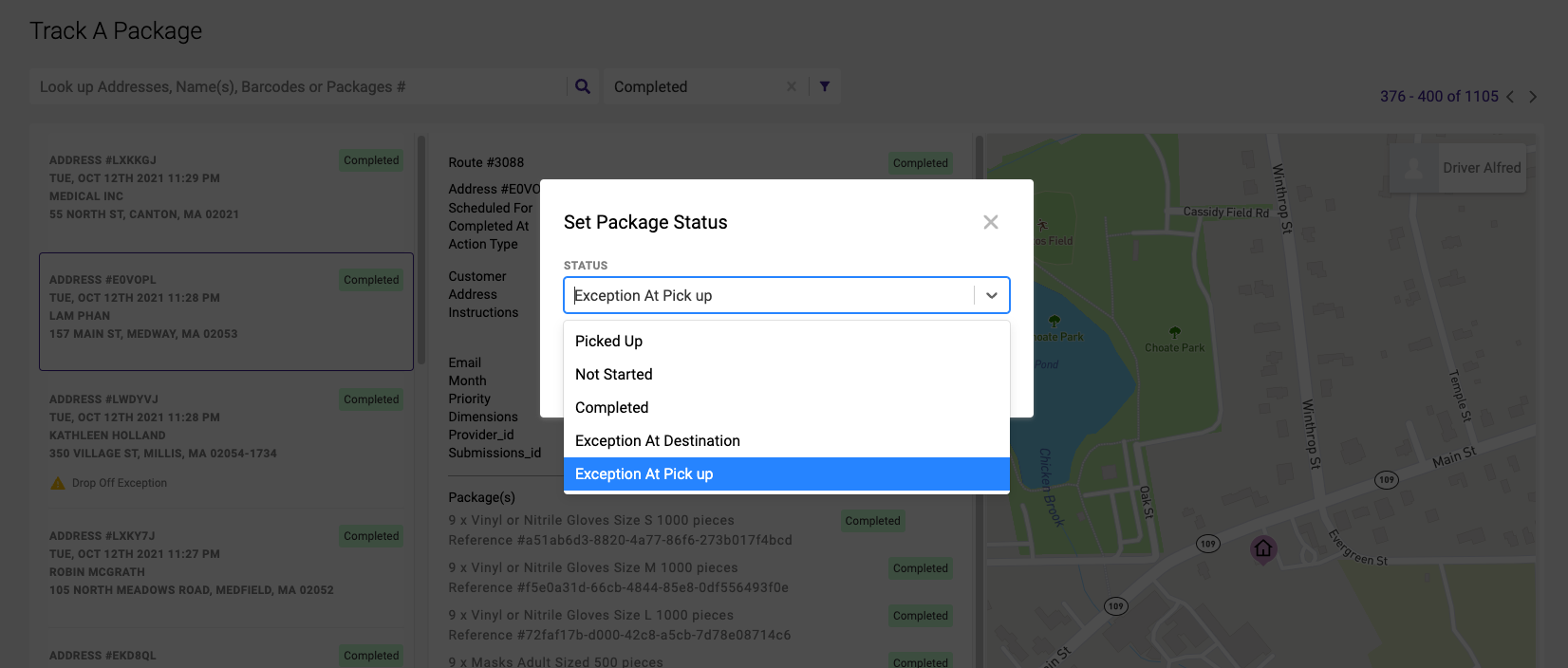
Package Status Exceptions
- Exception At Pick Up
The package had to be canceled and removed from pick up - Exception At Destination
The package had a delivery exception at the recipient's location - Not Started
The package had yet to be picked up by a driver - Picked Up
The package had been picked up by a driver. - Completed
The package had been delivered by the driver.
Auditing
At any time the platform will be able to trace any manual interventions throughout the course of delivery.
